Do we need shooting “raw” to achieve the best quality?


Do we need shooting “raw” to achieve the best quality, which are advantages, consequences and drawbacks?
New technologies and updates are common on a daily basis in the digital camera field. After the Red boom, the tsunami of the Alexa and the hype related to the DSLR’s, now we are talking about RAW and UNCOMPRESSED recording.
Could- we step in without knowing more? There is a demand, the hopes are high, it is again a step forward to quality, at what price?
Some important technical and theoretical datas to be remembered:
A digital picture has a certain weight, that means it needs space allocated for storage. This space/picture is directly linked to the H/V pixels count of the sensor and the quality of the recording.
The output of the sensor is measured in a number of Mega Pixel: MP
- HD : 1920×1080= 2MP
- Alexa : 1920×1080= 2MP en HD, 2880×1620= 4,6MP in RAW mode
- RED : 4096×2304= 9,5MP
- RED MX ou EPIC: 5120×2700= 14MP
- Canon 5D MarkII : 5670×3780= 21MP
- Sony F65 (as announced) : sensor : 8768 x2324 = 20MP, 16bits RAW
Note: Each manufacturer has a marketing policy saying more pixels=best quality. It is not completely true. More pixels on the same surface means smaller which has an influence on signal to noise ratio (lower: noise is higher) and dynamic range lower too.
So a camera which is filming at 24/25 fps or maybe soon at 50/60fps need to record a huge amount of datas.
For storage: if the bit rate* of the recording data is not high enough, you need to reduce the amount of information’s, meaning compress and loose quality.
*bit rate or bandwidth: the amount of data the recorder is able to handle/sec: bits/sec
The difficulty of the recording is linked to: bandwidth*, resolution (number of pixels), frame rate, compression, chroma sampling*and color depth**.
* Note: the speed of transfer is calculated in Mbits/sec (these are different than the storage Byte: 1byte= 8 bits)
Common transfer speeds:
- H264 from the DSLR’s: 25Mbits/sec
- HDCam SR : from 440 to 880 Mbits/sec ( meaning compression 2 to 4x)
- Red Code Raw: (28/36/42= 224-288-336 Mbits/sec (comp: 12-9-8x)
- Alexa Apple Pro Res 4:2:2 220Mbits/sec (comp 7x)
- Apple ProRes 4:4:4:4 330Mbits/sec (comp 7x)
- Uncompressed: 2,2GBits/sec
** 4:4:4, 4:2:2, 4:2:0, there is more or less space in the bandwidth allocated to the color differences component(CB-CR) than the Luma (Y)
*** 8bits= 256, 10bits=1024, 12bits=4096, 16 bits=65296 steps/pixel in a gray scale
As a resumé: we have 2 different ways of recording : either compressed or uncompressed. In the compressed mode, like in JPEG, the image is compressed due to the limitations of storage and bandwidth.
The RAW Mode
This mode is already familiar to professional still photographers. The picture is recorded directly at the output of the sensor. One could also call it “digital negative”. It means an uncompressed format able to explore the full range of the photographical specs of the sensor: sensitivity, resolution, dynamic range and color palette.
It also allows to work with a better sampling “16 or14 or 12 bits” than HDSDI which is limited to 10 bits.
To be manipulated in the postproduction, the files must be “processed” to fit the grading systems, like to be transformed in DPX which is a more common format.
Note: the quality of the RAW-Debayered picture is software dependent.
Each camera / recording system has his own technical specifications that maybe cannot be read by all systems. Some of the systems (Lustre, Baselight, Scratch) are able to integrate the RAW directly and keep the native format until the end of the post.
Recording in RAW allow the user to manipulate the color balance, the gamma, exposure and sharpness or any other photographic element during the postproduction. The only thing you need to do is “expose” like in film.
When you manipulate these setting in the camera, while recording RAW, it only affects the monitoring system, for a more convenient viewing.
These information’s are not implemented in the recorded picture but could be available as meta datas.
Recording RAW with the Alexa, or RED MX/EPIC, or uncompressed Pannalog or S-LOG Cine Mode with the Sony F35 does not mean the same for each camera.
Workflow could be such as:
RAW recording- Editing in RAW(with LUT)- On Line editing in Raw- RAW Color correction- export in DPX-35mm filmshoot/DCP
RAW recording- DPX Conversion- low def off- line editing- high def on- line editing and DPX convert- DPX Color Grading- export and Raw recording
Raw recording- DNX/Apple Pro Res conversion for off-line editing- on-line editing in RAW- color grading in RAW- export DPX- filmshoot/DCP
REC CODE RAW
The RED system is a lossless compressed mode with a compression rate of 16x to 3x. They don’t talk about mode 28/36 or 42, they named the new RED RAW mode according to compression makes sense)
RED is now coming with a new system called HDR to enlarge the dynamic range: 2 modes HDR Easy and HDRx.
In the HDR mode, the camera record 2 frames at the time: one exposed normally for the midtones and a second one exposed at +3/4/5/6 meaning highlights exposed at -3 to -6 stops. This exposure bracketing is reached to variation of shutter speed. That means at the maximum (+6) dynamic range could reach an astonishing value of 18 stops ( Kodak Negative maximum range is claimed at +15 stops, Alexa is +/- 14 stops).
In the HDR Easy mode, the 2 pictures are combined (merged) in the camera, the amount of datas to be recorded remains the same.
In HDRx mode, the 2 frames are recorded and stored together with the same time code, keeping the compression low but with a higher bit rate: Red Code 50 and Red Code 100.
When looking at the merged picture, midtones have the regular motion blur, while highlights seem more “in focus” sharp, which could be an advantage when compositing is mandatory.
SONY F35 or Panavision Genesis
For the moment there is no RAW format available from these cameras. It is possible to record s-Log Cine mode or Panalog from the HDSI 4:4:4 output in uncompressed mode with the appropriate recorder.
Arri Alexa
The pictures could be recorded in 4:4:4 via the double HDSDI output in uncompressed LOG C mode or through the same outputs in Raw Mode via a certified T-Link recorder. Only RED has the patent to record on board RAW compressed pictures. There is no sound together with a RAW picture. One should recommend as mandatory to record simultaneously on the SxS cards to get an immediate result with sync sound for the editing. Every single RAW picture should be processed (debayered) to become usable for the next step.
An Arri Alexa frame weights 7MB in RAW and 19MB when turned into DPX.
The most important gain will be in the higher definition you get in RAW mode: from an HD image 1920×1080 up to 2880×1620.
Which are the recorders?
- Codex : clip on machine, Hard Disks of 256GB to 512GB= up to 40 min uncompressed (15GB/min), retail price +/- 50000€
Two models: Codex ARRI , only for ARRI RAW and sold by ARRI and Codex On Board for all cameras and all formats.
- Gemini (convergent design) : 4:4:4 10 bits uncompressed, Hard disks 512 GB (40 min uncompressed), retail price 5000€!!!, to be certified ARRI RAW ( IBC September 2011?)
- SSR 1 Panavision, 21 min/ disk uncompressed , non removable disks
- SR Memory Deck of Sony : Solid State Memory 1TB, bit rates 220Mbits/sec up to 5GB/sec: 1TB= 50min in 4K (non available yet)
Consequences and conclusion:
A recorder dealing with the ARRI RAW uncompressed format needs 15Gbits/min. That means for a 2 hour film with a ration of dailies of 10:1, 20h of storage minimum= 20TB of storage. When you need at least 1 master and 2 mirror copies= 60TB on NAS or LTO tapes( 1 x LTO5 tape is 1,6TB at 140Mbits/sec and cost 100€)
The workflow should then be as followed:
- Codex disks with RAW material and SxS cards transferred on the set to temporary disks
- These temporary disks delivered to the post facilities, pictures transferred to a NAS and LTO tapes- on a basis 1K7/day), deliveries are made from the Apple Pro Res.
- The temporary disks are bought and kept by the production( 1-2TB/day of shooting) at least until the end of the whole process, these are the master and could be reused after the completion of the film process.
- When the off line editing, a program sort off all the necessary shots/takes from the NAS and make them ready with handles for on line editing: reducing the amount of data to +/-6TB, still in RAW.
- Ingest of the on-line editing into the grading station for confo and grading.
In Apple Pro Res 4444 , (quality a little bit lower than HDCam SR) you need 130Gb/h, which with the same ratio means 2,6TB for the 20h of rushes.
The user immediately points out the enormous difference in storage volume and of course handling time related to the master and the security tapes. He will definitively need a discussion between the producer and the post facility to discuss responsibility, extra costs generated by this huge amount of data to be transferred and handled.
Of course question is also asked: who’ s gonna keep all archives and where- in a secured place?
Only one machine is (today) certified for ARRI T-_Link allowing to record RAW files (the Codex). The rental price is about the same as the price for the camera body( retail price is almost the same). That means more or less doubling the rental price of the camera.
A second major issue is the responsibility of copying, controlling and securing the rushes. In Apple Pro Res 4444, the copy time of an SxS card of 32 GB(15 min of pictures) is around 30’ with the appropriate software to copy and control BIT/BIT. So per day of shooting (min 5 cards) = 150 min of transfer time for the second camera assistant, DIT manager or assistant editor in the Post Facility.
For RAW considering very high transfer speeds:
Fire Wire 800: 800Mb/sec: 1,5h for a 512 GB disk without control
E-Sata: 3Gb/sec: 30min for the same disk
Non definitive conclusion:
If you are shooting in Apple Pro Res, the “average” filmmaker is able to copy, read and edit the rushes in his own suite at home on his personal computer.
If you shoot RAW, today, only big postproduction facilities are able to copy, secure and store the data, when they are ready…
That would be positive news for them in a market significantly weakened with the arrival of home- post and the slow down of the film.
When storing an image in RAW (not processed yet) it could be an advantage for the future as processing softwares becoming more powerful, faster and performing better. You could expect a better result with the same image in the future.
Questions:
Are the producers ready to pay this important difference in costs? extra cameral rental- extra copy and control time- extra post prod costs.
Do camera rental house have to invest immediately in new recording systems even if they are not the first get profit?
Cinematographers should be happy. This new technology give tem access to first quality pictures closer to negative film.
Postproduction could be happy for high added value films with SFX, compositing and the sensors of the cameras are used up to their full size not limited as HD.
Evolution in technology is fast, communication is fast: the whole “movie world “ is addicted to internet an forums. Impatience, expectations are high. But finances don’t follow the same ascending curve. One film industry is not another and what is good or mandatory for extremely developed “movie nations “ is maybe not indispensable immediately for films produced or made in Belgium. Anyway the story is not completed yet and I am sure I will be back to you with more news after IBC in September. This text will also benefit from your experiences, remarks or practical info.
Louis-Philippe Capelle sbc, june 2011